Introduction: Best Lightroom Presets for Mobile Photography 2025
Table of Contents
As of 2025, mobile photography is more potent than ever before, thanks to sophisticated camera sensors, AI, and programs like Adobe Lightroom Mobile which allow even novices to take photos that look professionally done. However, the users overwhelming struggle with photo-editing. Color balancing as well as highlights and tones is a complicated and tedious task. Manual editing is time consuming as well.
That is where Lightroom presets come in. These recipes allow you, with one click, to transform photos in a dramatic way. Selfies, landscapes and portraits are no exception. The Best Lightroom Presets for Mobile Photography 2025 offers users professional quality results, removal of tedious and complicated edits, and consistency in the photos.
This guide will explain what Lightroom presets are, their importance to mobile photographers, and which ones are best for use in 2025.
Lightroom Mobile Presets: Definition and Explanation For Beginners
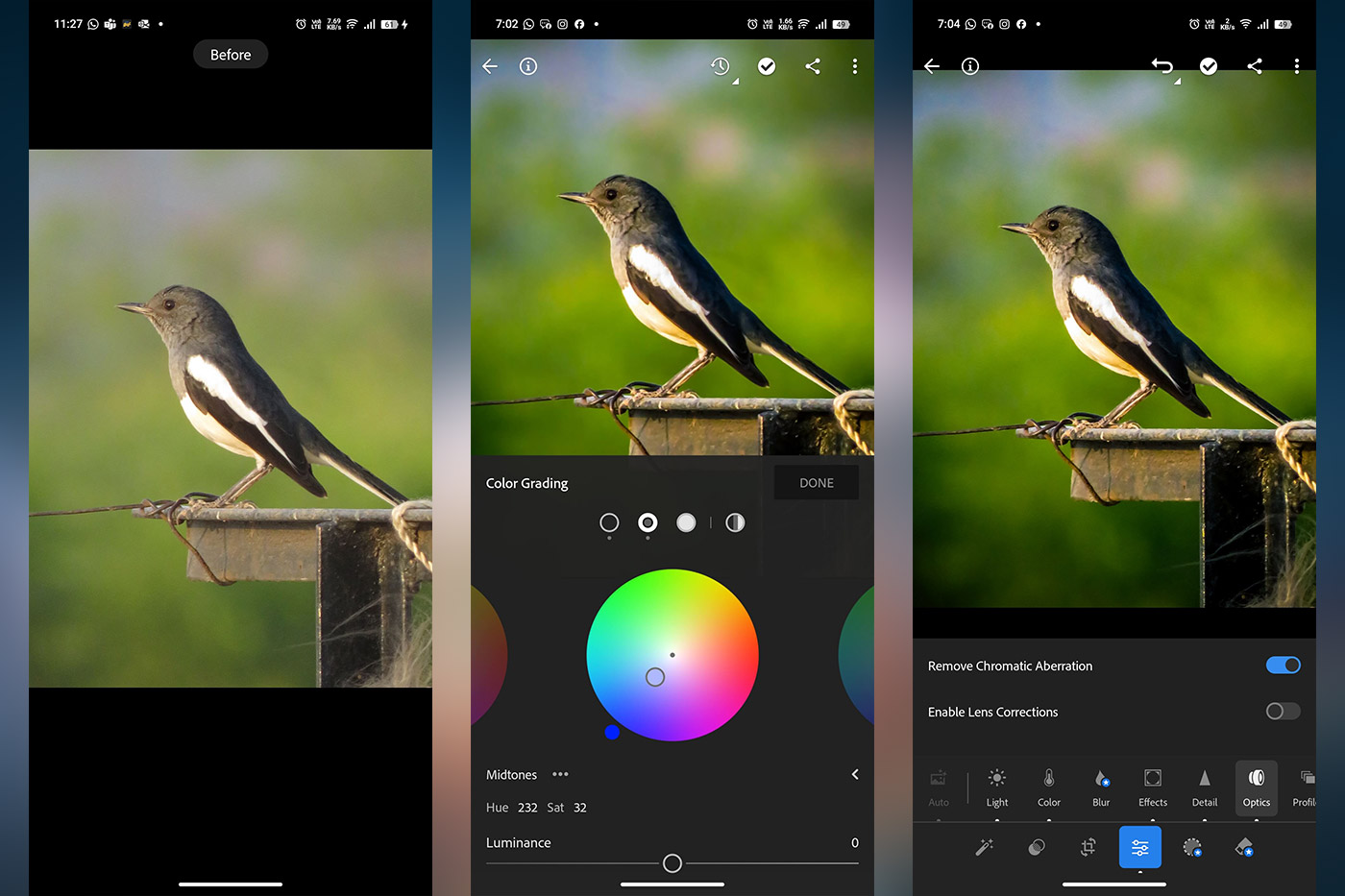
Lightroom Mobile Presets are sets of saved edits that come with Adobe Lightroom Mobile. They allow you to change the brightness, contrast, shadows, highlights, and color tones with one click, instead of adjusting each setting manually.
Imagine a filter on steroids. Unlike basic Instagram filters, Lightroom presets are a lot more complex. You can slap on a preset and customize it to your liking.
Highlights of Lightroom Mobile Presets:
- Tailor made for mobile (Android & iOS).
- One-tap editing > instant results.
- Fully customizable even after applying.
- Free and paid options available.
To sum up, presets simplify the editing process by providing a professional touch and making the entire experience seamless for both novices and experienced users.
If you’re looking to level up your mobile photography setup, having the right accessories makes all the difference. Along with using Lightroom presets, a stable tripod can dramatically improve your shots. I’ve reviewed one of the best options available this year—check out my full guide here: Best Mobile Tripod 2025: Digitek Portable Mini Tripod Review
Advantages of Presets for Mobile Photography
Out of all editing tools available, why Lightroom? Here are the most clear-cut benefits:
- Saves Time – Apply consistent edits across multiple photos in seconds.
- Consistency – Great for Instagram feeds, blogs, or portfolios where cohesive style is fundamental.
- Professional Quality – Even if you’re new to editing, presets make your photos look polished.
- Beginner Friendly – You are not required to understand every editing tool. Apply the preset, and adjust.
- Creative Variety – Different presets allow you to change moods – vintage, cinematic, vibrant.
For example, a travel blogger may have one preset for all the mountain shots and another for the beach, allowing the photos to feel cohesive.
Hand-picked Lightroom Frameworks for Mobile Photographers 2025
In this section, we will analyze the 2025 Lightroom presets for mobile phones.
1. Photo Portraits Presets
- Most suitable for selfies, headshots, and lifestyle portraits.
- Softens the skin, optimally brightens and defines, and gives refinement.
- Example: Warm skin tone, pastel filters for the soft look.
2. Landscape and Travel Presets
- Suitable for all outdoor, nature, and panoramic city photographs.
- Intensifies and boosts the greens, blues and overall contrast for more striking images.
- Example: Dark, moody forest tones and golden hour vibes.
3. Instagram and Influencer Presets
- Most sought after by content creators for vibrant and highly appealing images.
- Adds on-trend teal & orange tones, bright pastel, and moody vibes.
- Most suitable for fashion bloggers and lifestyle influencers.
4. Cinematic and Moody Presets
- A more subtle, dramatic look for deep contrasts, muted highlights, and rich shadows.
- Example: Street photography or travel reels with cinematic feels.
5. Black and White Presets
- Offers an artistic, timeless, and classic style for portraits, street photos, or narrative images.
- Example: Extremely high contrast monochrome photography or soft-grey scale.
6. Wedding and Event Presets
- Soft, dreamy tones that complement with lightly blurred special moments.
- Balances skin tones, warms, and greatly reduces bright lighting.
- Example: Romantic and pastel presets with couples pictures.
These presets come in both complimentary and premium options. Free packs are a starting minute for newbies and later they can purchase the premium packs for better outcomes.

Free vs Paid Lightroom Presets, Which One Should Beginners Use?
This is one of the most frequently asked question is whether free presets works or is it better for the other one.
- Free Presets
- Good for a starting point.
- Can be found and downloaded in blogs, forums and packs.
- However, sometimes they do not give configuration or options for quality.
- Paid Presets
- Designed by expert photographers.
- More refined, flexible and easier to edit.
- Often sold in packs with different kinds of styles.
Tip: Download Free Lightroom Mobile Presets 2025 and once you find your style, you can purchase a premium pack to use it more effectively.
Step-by-Step Guide: How to Install Lightroom Presets on Mobile
Installing Lightroom is fairly straightforward and beginner friendly. Here is how you do it:
- Download the preset (usually in .DNG or .XMP format).
- Launch the Lightroom Mobile App.
- Go to the preset file and import it to Lightroom.
- Go to the three dots > Create Preset.
- Give the preset a name and hit save.
- You can also use the preset to directly apply it to a photo in one tap.
Your photo will be ready with a professional touch within minutes!
Steps of applying effect in lightroom
Tips to Maximize Results from the Use of Presets:
While presets are indeed powerful on their own, consider the following strategies to maximize results:
- Good lighting makes great presets!
- Presets are great but base images need some modification in exposure, contrast and/or even saturation separate from the preset.
- Create separate folders for easy access (portrait, travel, moody, etc.) to aid in the arrangement of your presets.
- It is best to avoid excessive editing in order to achieve a more natural finish.
- Use presets that align with your photography to maintain a professional standard.
For photographers who love pushing creative limits, editing presets are just one part of the journey. The gear you shoot with matters just as much—especially when it comes to capturing detail from a distance. If you’re curious about superzoom capabilities, don’t miss my in-depth review of the Incredible 60x Zoom Nikon Coolpix P1000: Exploring the Power of the Nikon Coolpix P1000
Frequently Asked Questions
Are presets made for lightroom free or paid?
Both! There are creators who offer free presets to promote their work but professionals sell premium packs as well. It is best to start with the free packs as a beginner.
Are lightroom presets for a mobile device and a computer the same?
Yes, the presets are available for both mobile and desktop devices. The mobile version is in a .DNG file while the desktop version is in .XMP format.
What are the easiest presets to use for beginners?
Portrait and Instagram presets are structured for beginners because they complement a majority of images.
Are there images for which a preset is designed that would not work with other images?
Yes, each preset is designed for a specific genre and would work best within that genre (portrait presets for selfies, landscape presets for nature shots).
Come the year 2025, will they still be of any use?
Yes, they are still and will always be a time saver, with consistent results. They assist beginners in achieving professional-grade photographs which makes them invaluable.
Conclusion
Mobile photography has grown increasingly interesting as of 2025 and Lightroom presets are the quickest means of achieving perfection in your photography. The Best Lightroom Presets for Mobile Photography 2025 is specifically made for every skill level and requires almost no work in order to achieve breathtaking results.
Free presets are available to sharpen your skills and once you understand your style of editing and the methods you enjoy using, purchase the premium packs to take your editing to the next level.
If you are passionate about photography, make sure to read the other guides I have written about camera phones, zoom lenses and mobile tripods in order to enhance your overall photography experience.
Related Blog:

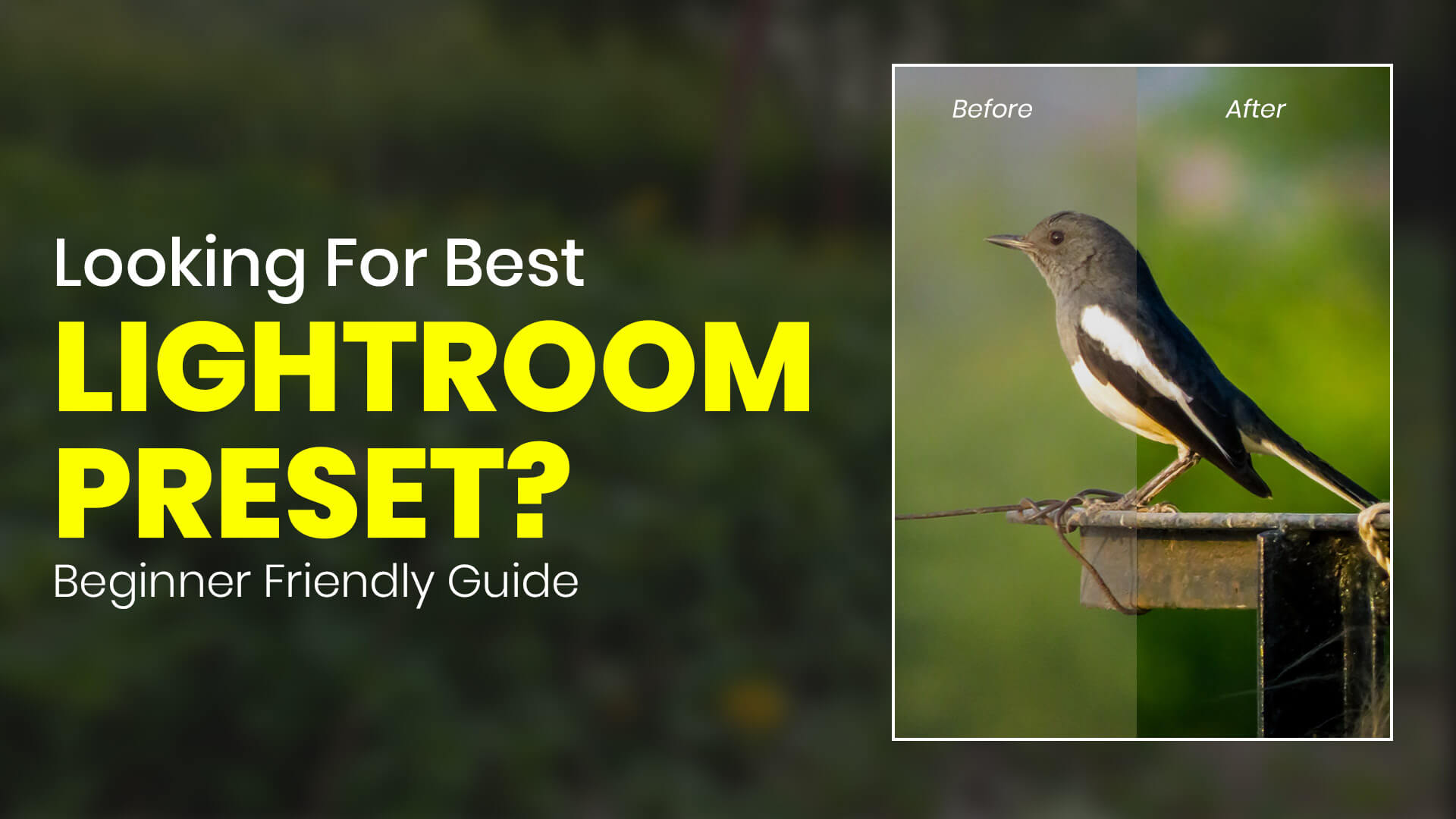

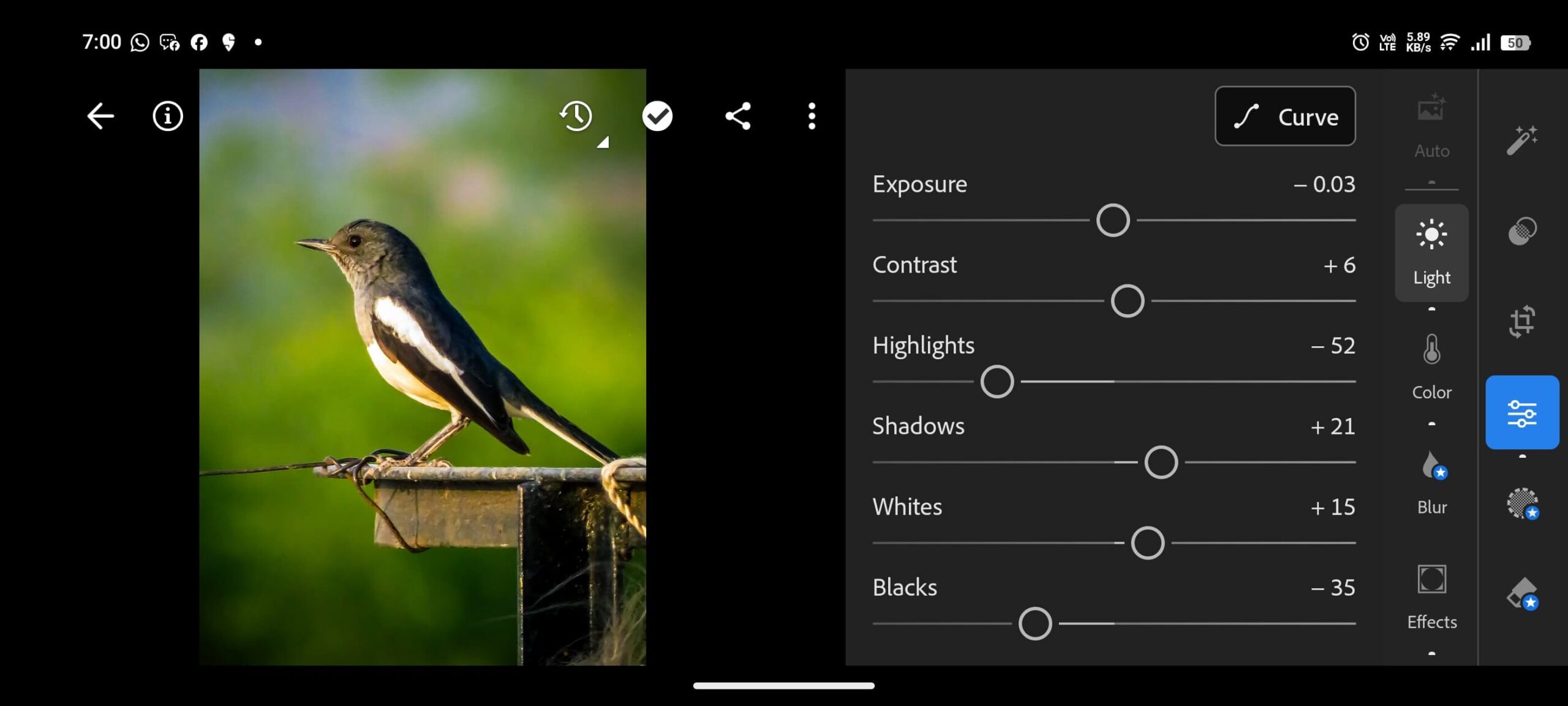
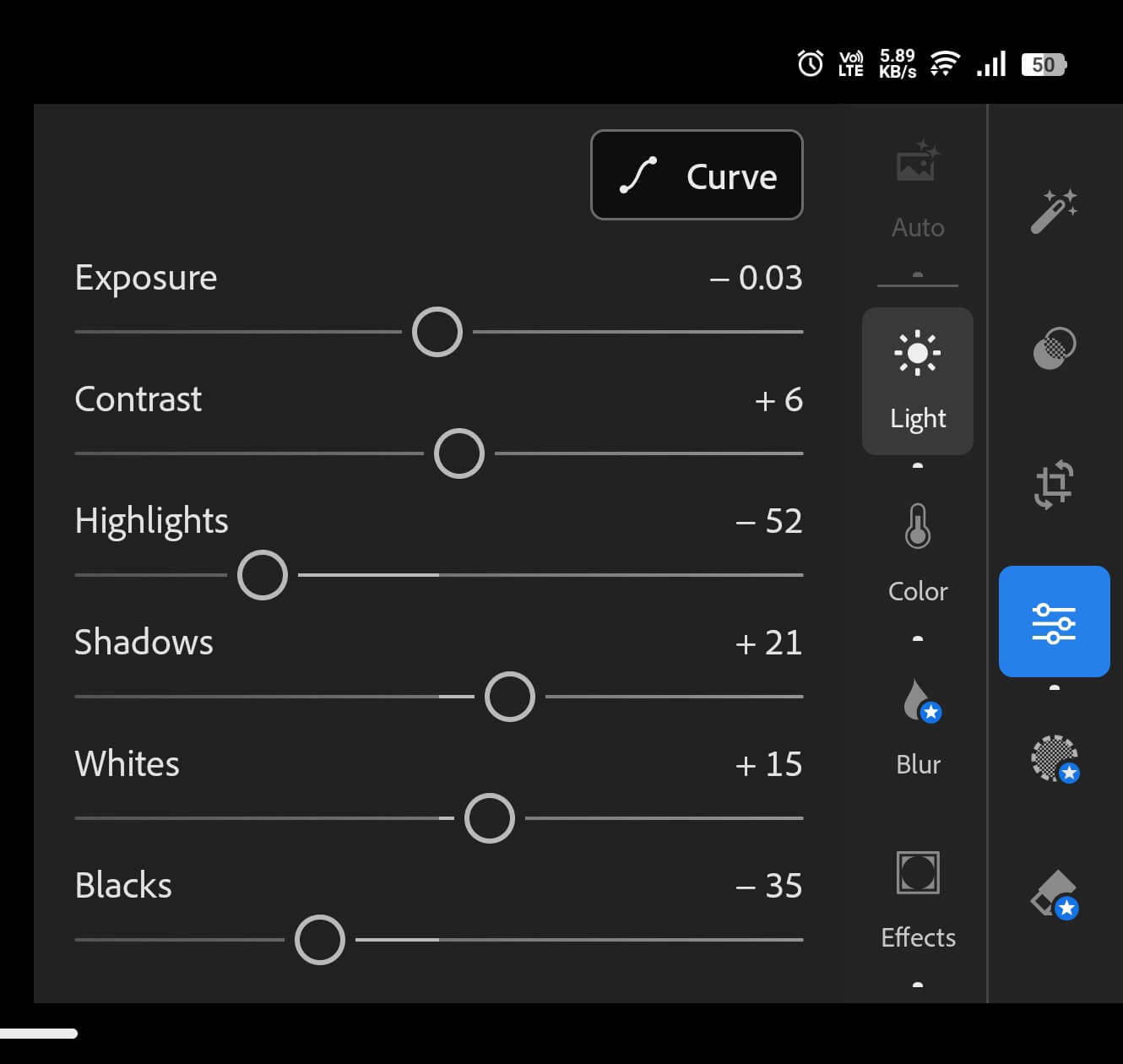
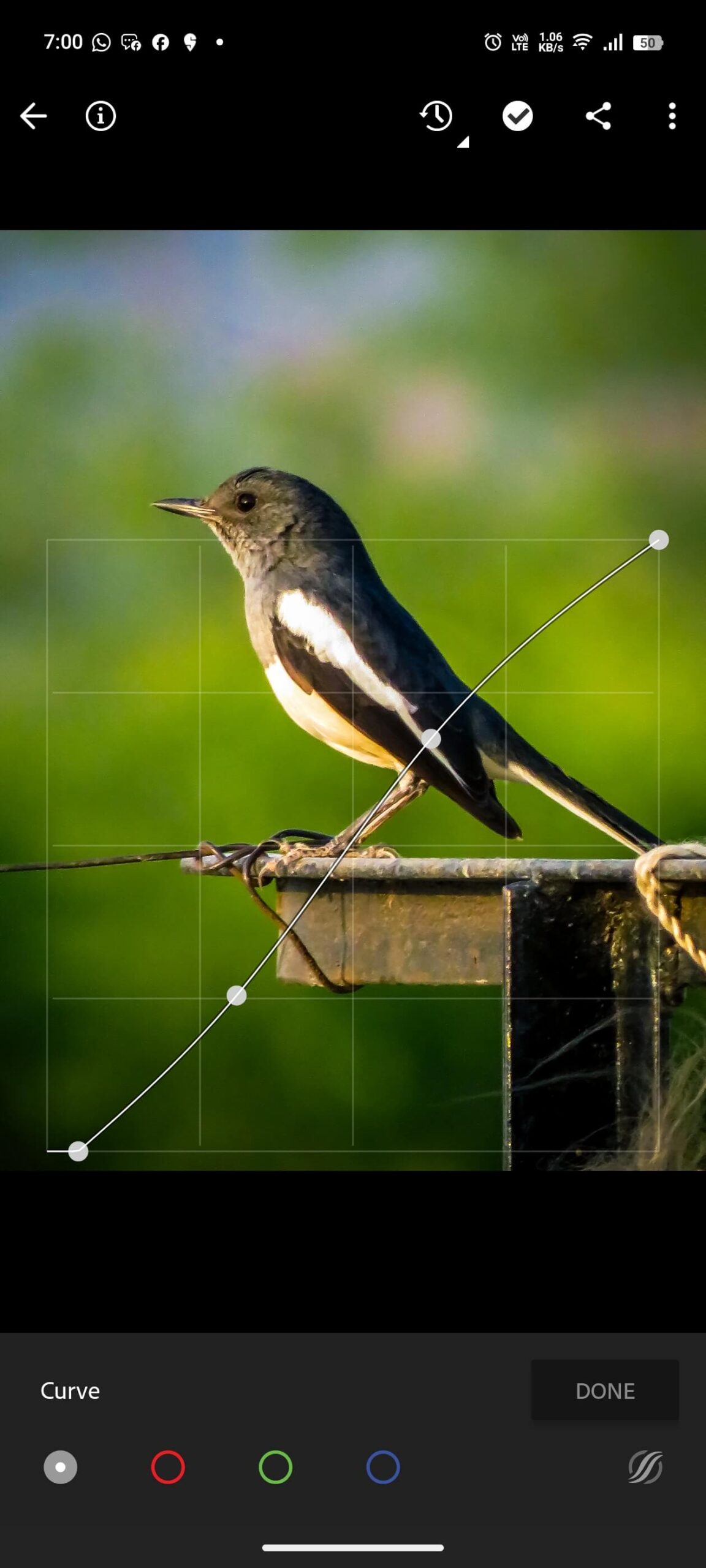
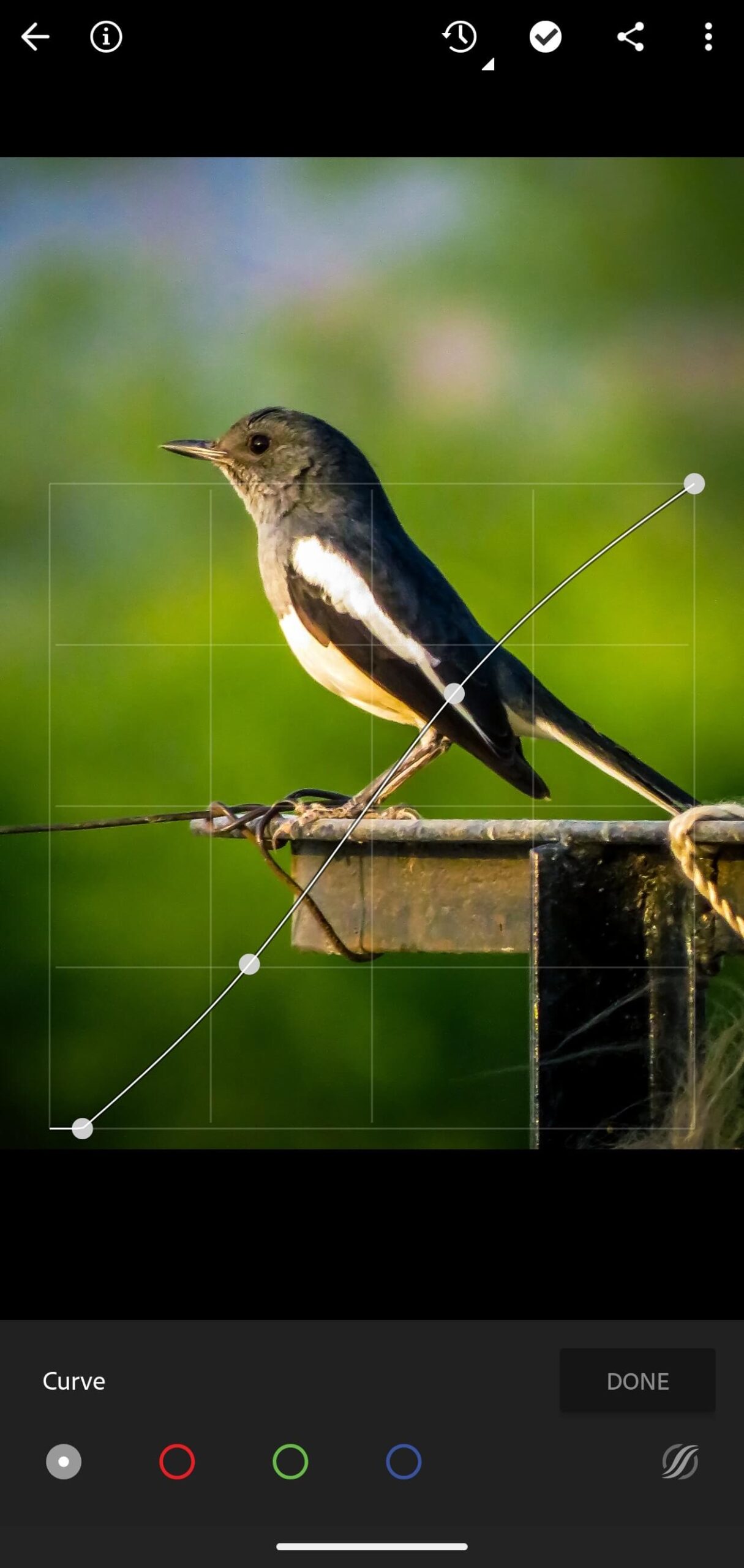
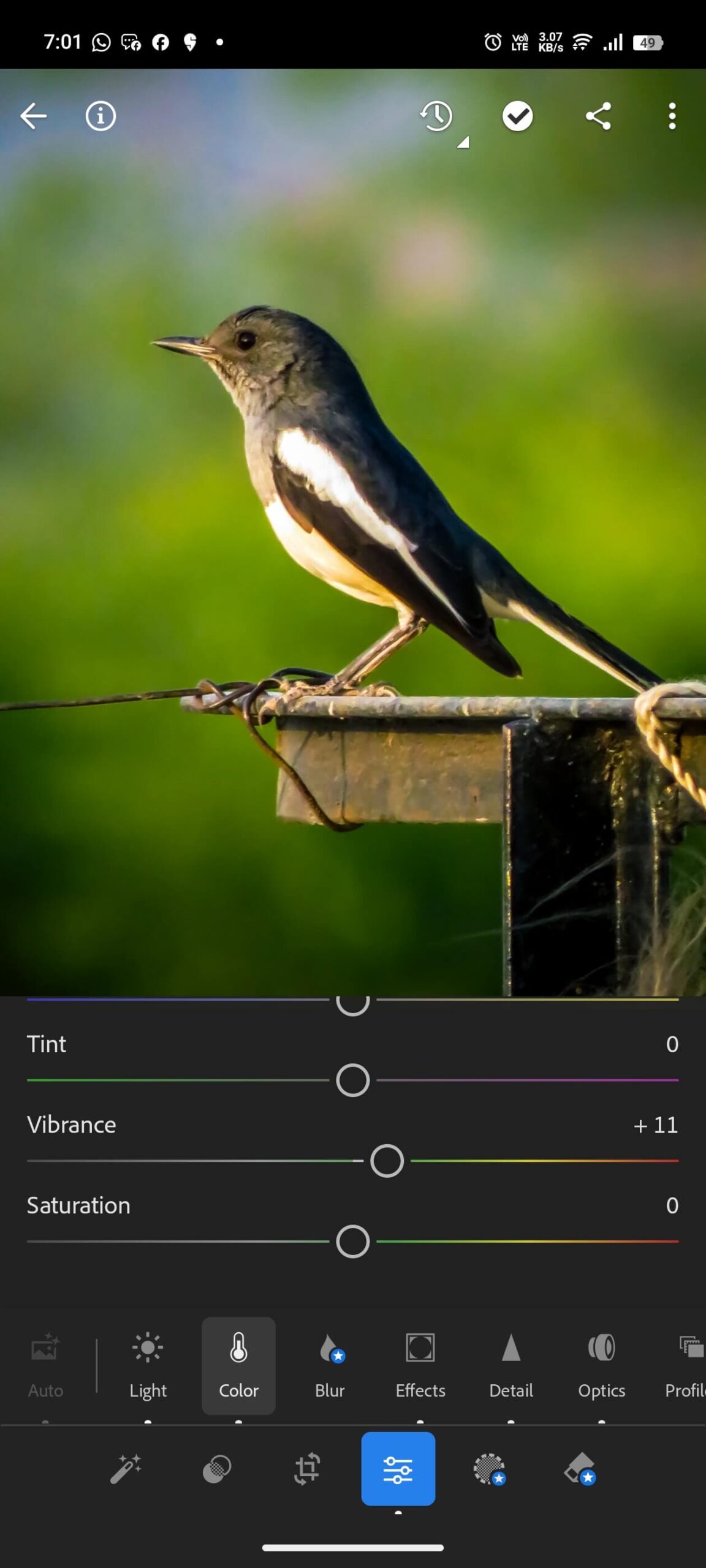
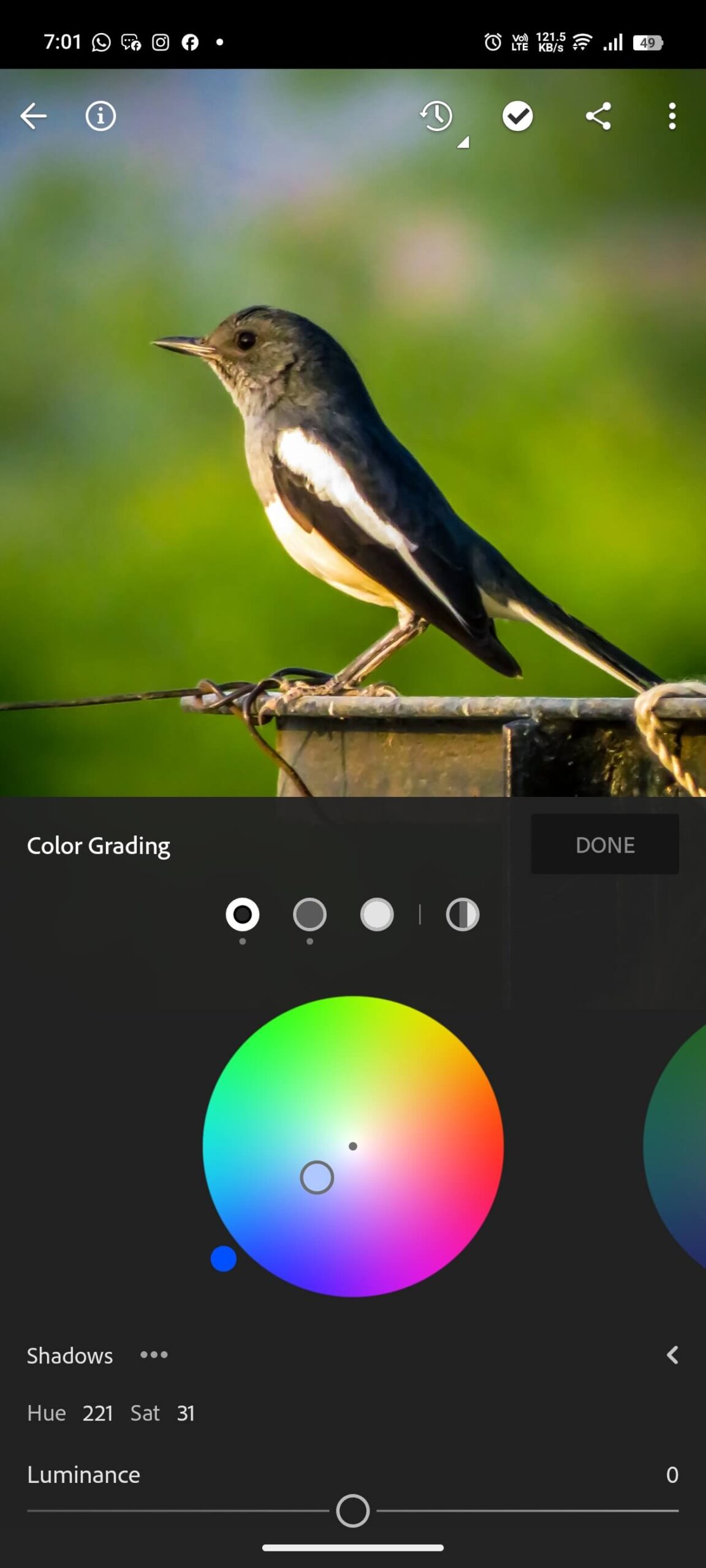



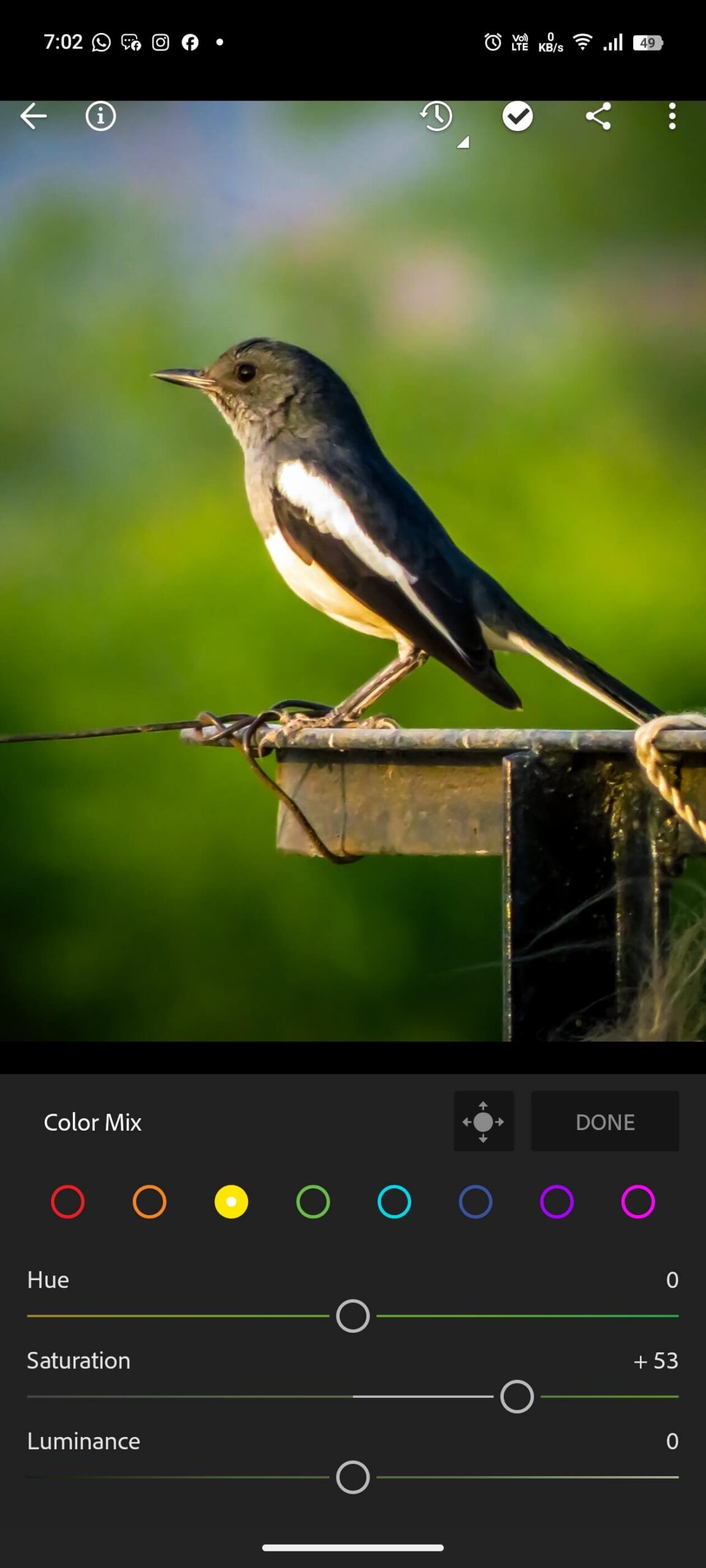
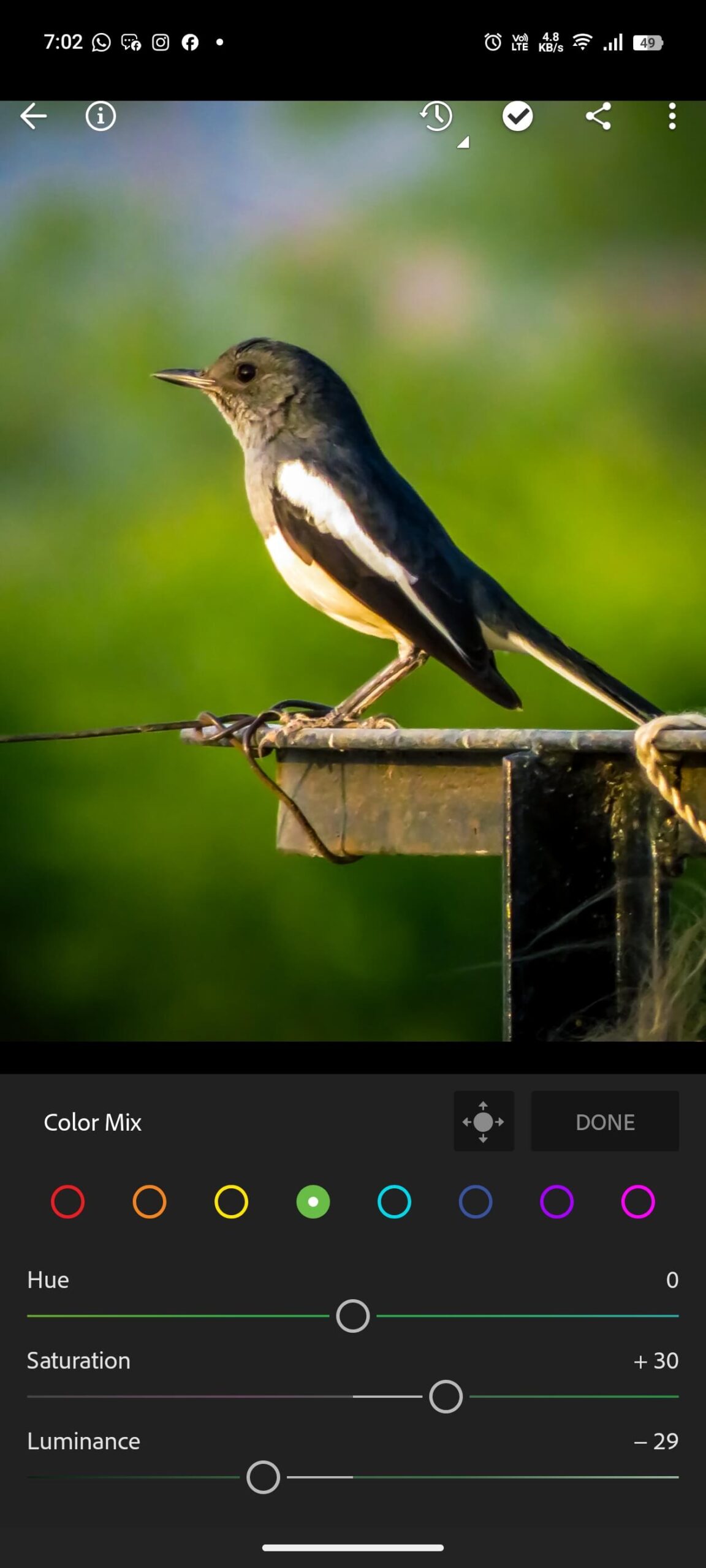




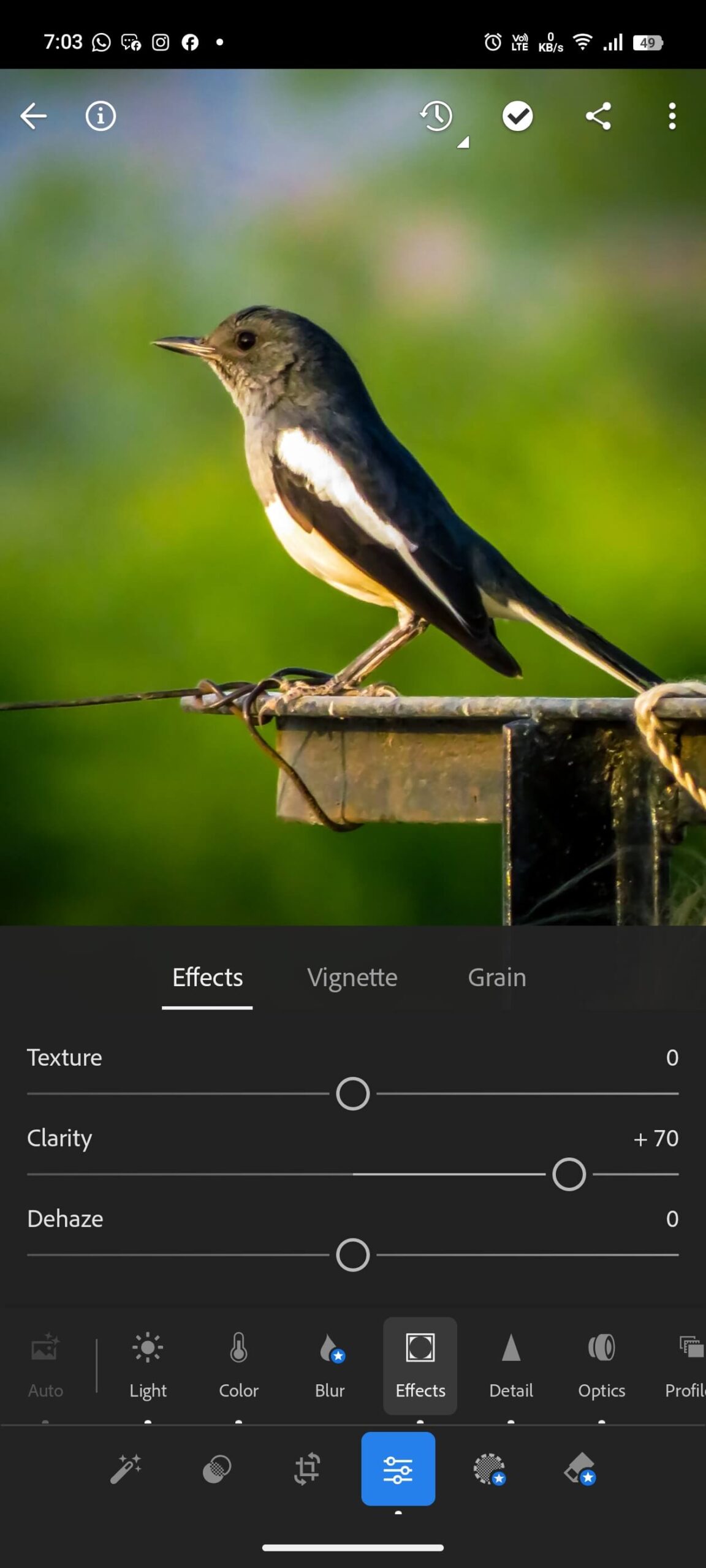



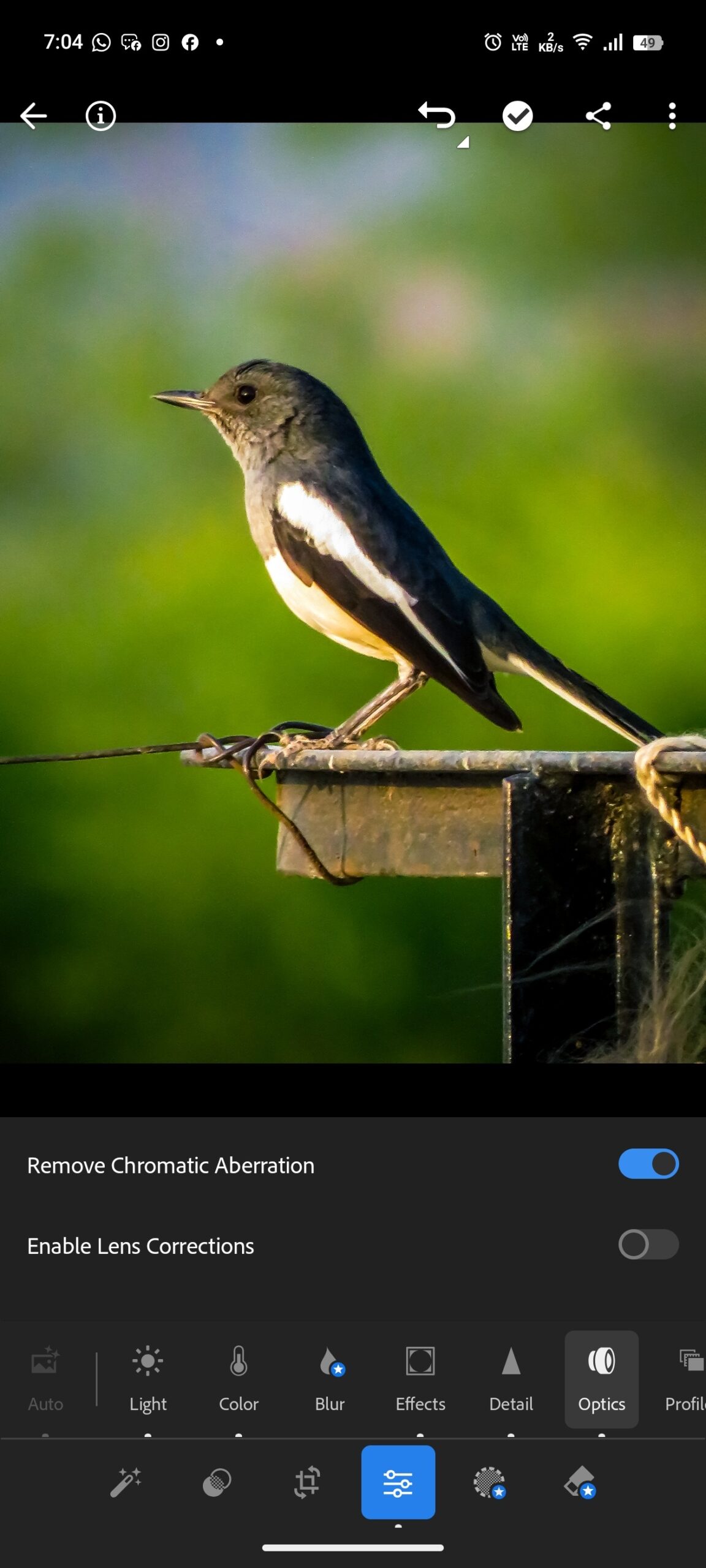
1 thought on “Best Lightroom Presets for Mobile Photography 2025 (Beginner Friendly Guide)”